Master SolidWorks Fast – Become a 3D Design Expert with Us
Learn from industry professionals — 3D Modeling, Assembly, Drafting, Certification & More.
Course Highlights: Solidworks Training at The CADD
SolidWorks is more than just 3D modeling software — it’s a powerful engineering design tool used across industries for innovation and precision. At The CADD, our SolidWorks course is designed to take you from foundational skills to advanced modeling, assembly, and real-world application — turning learners into confident design professionals.
Here’s what makes our SolidWorks course stand out:
Beginner to Advanced Level
This course is designed for learners of all stages - from absolute beginners to experienced designers. You will start with basic sketching tools and move on to complex modeling, assembly, and documentation techniques used by professionals in the industry.
3D Design & Engineering Concepts
Understand the fundamentals of 3D CAD modeling, focusing on design objectives, geometric relationships, constraints, and best practices. You'll learn not only to design, but also to think like an engineer and create models that work in the real world.
Advance Level Modeling Techniques
Go beyond the basics and dive deep into surface modeling, mold tools, weldments, and advanced parametric design. Learn how to tackle challenging components and streamline your workflow using high-level modeling techniques used in engineering projects.
Hands-on Practice with Projects
Gain practical skills through real-world design projects including mechanical components, assemblies, and sheet metal structures. You'll create, modify, and optimize your designs through assignments that reflect actual industry challenges.
Mechanical & Industrial Assemblies
Learn to build complete mechanical systems using top-down and bottom-up assembly methods. You'll explore mates, subassemblies, interference checks, motion studies, and exploded views to communicate your designs clearly and effectively.
Certificate on Completion with Online Verification
Receive an industry-recognized certificate from The CADD upon course completion. Each certificate comes with a unique verification ID that employers and institutions can verify online via our website — adding authenticity and credibility to your skillset.
SolidWorks Course Modules
Module 1: User Interface
Get familiar with the SolidWorks environment — toolbars, menus, feature tree, and customization.
Module 2: Sketch
Learn to draw precise 2D shapes using geometric constraints, relations, and dimensioning tools.
Module 3: Feature (Part Design)
Convert sketches into 3D models using extrude, revolve, sweep, loft, and other key features.
Module 4: Surface
Explore surface modeling techniques for complex shapes and advanced industrial design.
Module 5: Mold Tool
Learn to design plastic molds with parting lines, cores, and cavity generation tools.
Module 6: Advanced Surface
Go deeper into freeform modeling, repair techniques, and high-detail surface creation.
Module 7: Sheet Metal
Create sheet metal parts with bends, flanges, and flat patterns ready for manufacturing.
Module 8: Weldment
Design structural frames and weldments using profiles, trimming, and cut list creation.


Module 9: Direct Editing
Modify imported models with move face, delete face, scale, and other direct editing tools.
Module 10: Data Migration
Work with files from other CAD platforms and prepare them for use in SolidWorks.
Module 11: Markup
Add markups, comments, and annotations for better team collaboration and design review.
Module 12: Evaluate
Use analysis tools like Mass Properties, Draft Analysis, Section View, and Simulation Prep.
Module 13: Basic Assembly
Learn to create assemblies with mates, components, and motion simulation.
Module 14: Advanced Assembly
Tackle large and complex assemblies with advanced mate types and sub-assemblies.
Module 15: Mechanical Assembly
Build functional mechanical systems with linkages, gear mates, and motion study.
Module 16: Assembly Features
Use tools like welds, cuts, holes, and mirrors at assembly level.
Module 17: Drawing Views
Generate 2D drawings from 3D models with projections, sections, and details.
Module 18: Annotation
Add dimensions, symbols, and notes to communicate your design clearly.
Module 19: Sheet Format
Customize title blocks, sheet sizes, logos, and border styles for professional output.
Module 20: Template
Create and use custom templates to standardize your workflow and design documentation.
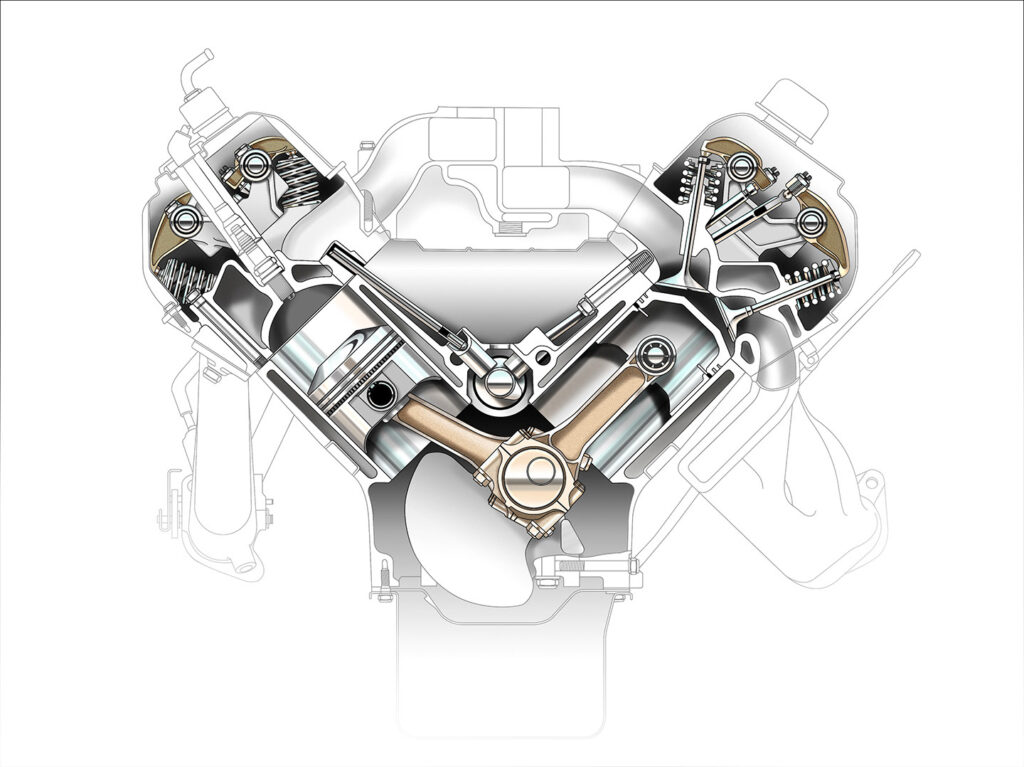
SolidWorks Advance Modules
Module 21: Configuration Management
Learn how to create multiple variations of a part or assembly using configurations.
Module 22: Design Tables
Use Excel-based design tables to automate model variations — super helpful in product design.
Module 23: Motion Study (Basic Simulation)
Simulate mechanical movement with animation, gravity, and motors — very attractive for job-readiness.
Module 24: File Management & Pack and Go
Teach how to properly save, archive, and manage design files — a practical and often missed topic.
Module 25: BOM (Bill of Materials) Generation
How to generate, customize, and export BOMs from assemblies and drawings.
Module 26: Exploded Views & Animations
Create exploded views and animations for manuals, presentations, or assembly instructions.
Certification
Get a certificate from The CADD with a unique ID for online verification.
Course Duration
Learn at Your Pace
Our Solidworks Course is thoughtfully designed to fit into your schedule — whether you’re a student or a working professional.
Duration: 2.5 Months
Schedule: 3 Days a Week
Timing: 1.5 Hours Daily
But we don’t just follow the clock — we follow your clarity.
Our commitment is simple — we’ll continue to guide you until you’re truly confident.
That means even if the standard duration ends, you’ll still have access to doubt sessions and extra support until you master every essential concept.
At The CADD, learning isn’t limited by time — it’s driven by your success.
